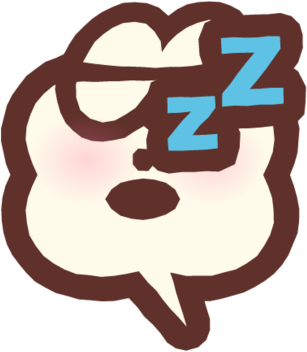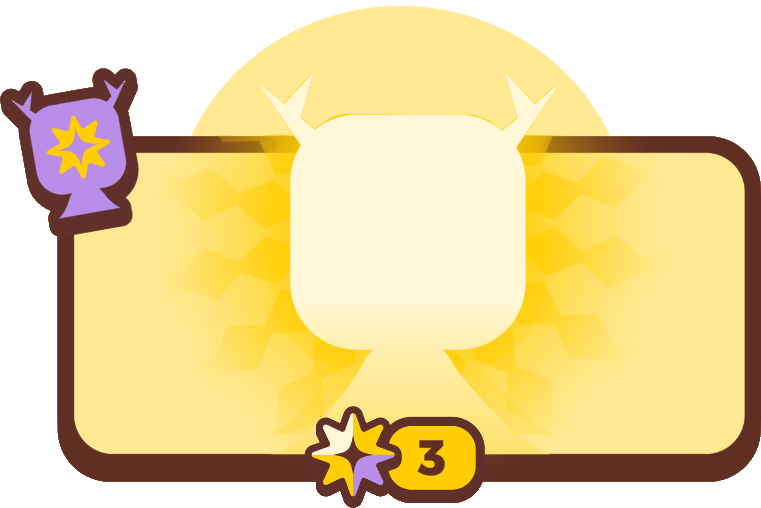What is Communite in a nutshell ?
Communite is a game that was launched on Itch.io and quickly found a fan base that spread the word about the game through streams, word-of-mouth and sharing. The game's ease of use and its core concept of helping others with their constructions have won it over. Come on, I'll take you!
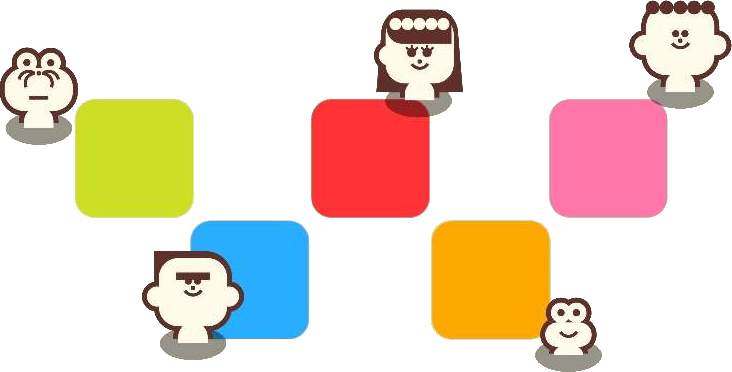
Okay, so how does it work?
Communite begins with a short tutorial, in which you learn how to place tiles and improve tiles under construction, before beeing invited to join the communite world with the help of the kindness keeper.

Once you choose a name and customized a character, you'll be teleported to the world of communite, where you'll probably find other players creating the world. In the top left corner, you'll see your character and level. A bar below symbolizes the xp remaining until the next level. On the right, the flower is the kindness you have left, and if you stay on it, you'll see how much it regenerates every 15 seconds.

Kindness icon
If you're just starting out, you'll get a double regeneration boost to get you off to a smooth start. Many tiles can be built up to a higher level, and to help you reach them quickly, you'll need to spend as much kindness as possible. But don't panic, it will regenerate in a minute and you'll be able to continue! You'll get new kindness every 15 seconds
Near the kindness level you have the spark amount
Sparks are obtained by building tiles, sometimes you'll rescue a lifeling ! Each time you save a lifeling, you'll gain a spark !
But what else is there to find?
As you know, at the bottom of the page you'll find the list of tiles ! Don't hesitate to swipe to navigate the menu ! There are plenty of hotkeys for those who'll be playing on the computer, namely:
- WASD: Move camera with
- Number from 1 to 8: Use 1st to 8th menu action
- Backspace: undo last action.s
- Space: join
- Space: quickbuild
- O: photomode
- Escape: toggle bottom bar
- R: reaction tab
- ENTER: submit text
And more to come because it's under active development! All of this will certainly evolve fast!
But there's a lot of stuff displayed, what is it?
In the top right-hand corner you'll find another succession of icons, in this order:

Removes UI so you can take screenshots of your finest creations

Because sometimes you just want to listen to music without the noise of the game in the background. Set the incognito mode on

This menu will allow you to manage quick moves. From the travel menu, you can save areas to return to later, teleport home or select coordinates to teleport to.

These are the notifications. In reality, you've probably taken part in some construction work, and the notifications that arrive will simply tell you that the building in question has been completed or is at an advanced stage! Click on it to teleport to the location in question!

The main menu to build tiles. You'll be able to select the biome and tiles you need to build anything in the world of communite

Tiles are not the only thing you can build on communite ! There is monuments ! Big 3x3 tiles with special effects to show your dedication ! Each monument built if a gift to the kindness keeper. It cost 50 sparks each.

Reactions are the only way for you to express yourself in communite ! Push a reaction button to share your feelings and emotions !

Flags are here to save a world position ! In this panel you'll be able to save a spot, and teleport later to it ! Of course you can delete them, save more spots etc !

View is a really simple way to gather around ! It show the builder.s of the selected tile !
Travel far and beyond
Now teleporting wherever you want has never been so simple thanks to this menu ! Once open, you have lot of options:

If you click on it, it will teleport you to the next npc to save

A shortcut that teleports you directly to your home zone. Handy for setting up a quick checkpoint
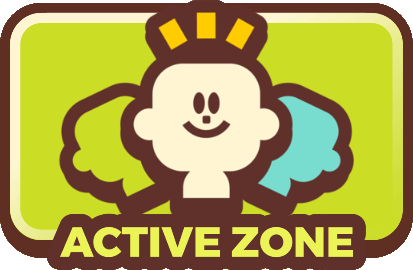
When you press it, you'll be teleported to the area in which players are currently building. This zone is defined by the last tiles built. It's now also possible not to become the active zone when you're building by activating incognito mode in the settings.

You'll go to the community hub, with the elder npcs zone. Let's check the progression of the big elder tree !
Rescue new NPCs
New NPCs are likely to arrive in future updates. Saving an NPC is easy but slow. Here's a quick guide to the task!
When you teleport to the NPC you want to free, you'll see a dark area around it:
All the cursed squares around it must be freed, i.e. a total of 24 tiles.
The NPC can then be freed, earning you his tiles and emblems. A player must have participated at least once in the liberation of the non-player character to obtain the objects associated.
For each tile, 5 sparks must be spent to lift the curse. That's a total of 24 x 5 = 120 sparks.
The latest NPCs to appear in the home update have a much larger 11x11 area around them. This gives 11x11 - 1 * 5 = 600 sparks to deliver them. It's a real challenge for the community to deliver them.
Every 30 minutes, you can earn 3 sparks. And since the cross-platform update, it's no longer possible to spend all your sparks on freeing a non-player character. At first, there will be a 6-second delay, then a few minutes to several hours between each use.
The most logical and 'communite' way is to wait for the other players to join in, and for you to cooperate in freeing him.
When a new NPC appears, a new icon in the NPC list will be available ! Click on it to teleport there and help deliver it !
Take care of Communite's land
Occasionally, you'll come across areas in pain that you can heal, in the form of a mini-game. To access them, simply click on the 3x3 areas with this symbol :


Carezone
A new button will apear that you click to start healing the zone !

Care Button
The mini-game will start. The 9 squares of the selections will shuffle and you'll have to swap them back into the right order! It's a quick and easy game that's sure to earn you a lot of kindness!.
Don't hesitate to scroll all over the already-built areas to find more and increase your rewards!
Home Sweet Home
Each time you launch the game, you'll appear in your home zone. This is a 7x7 square with a house in the center:


Homezone
You'll be able to build or destroy anything you like in this zone, do your tests and create your own quiet play area !
When you click in this zone, you can also invite your friends to join you in building together, or show them your progress!
Reactions
In communite, the only way to communicate is to use reactions. You'll find 20 to best describe your emotions, wishes or ideas!
Here's the list of possible reactions! Each one will be accompanied by a movement or action from your character! Don't hesitate to make the most of them!